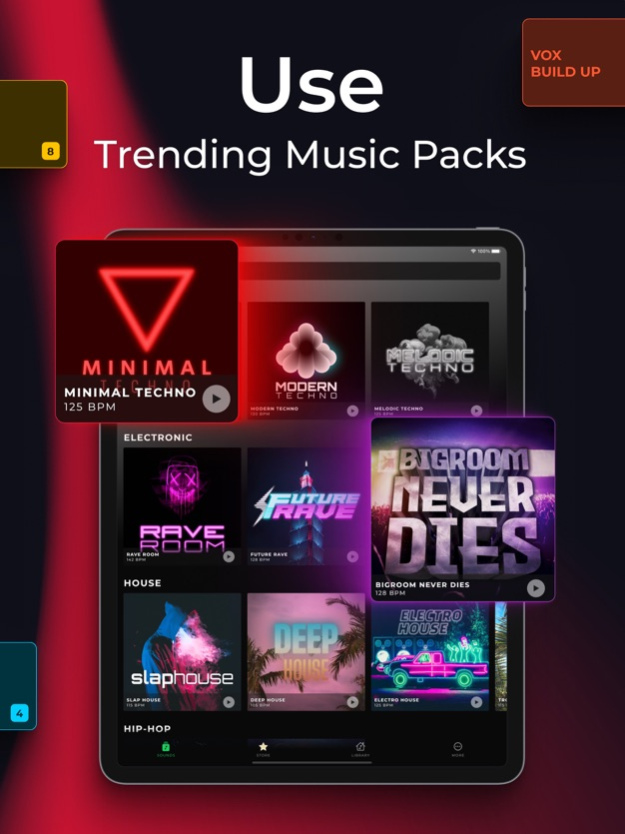Mixgrid: Music & Beat Maker 1.2.1
Free Version
Publisher Description
Make beats and mix music fast and easy with Mixgrid and all available music packs - An incredible song maker app! We will help you to compose music, make audio edits, add sound effects, mix live, create loops - Make your own songs!
You don't have to be a professional producer to use Mixgrid - Become a beat maker with easy to learn drag & drop system! Understand how music production works, and customize your personal audio lab!
Choose your favorite genre of music - Create amazing melodies & compose music! Become the amazing song maker and music mixer!
Choose between more music packs based on what type of music you want to create. In each of the music packs, there are layers of sounds such as Beat, Bass, Lead, Synth, Pluck, and many more. Each of these layers has its own sounds that should be played in an arrangement such as Intro, Break, Build Up, Drop, etc.
How to make your own music with Mixgrid?
- Define which type of song you want to make
- Choose your song pack
- Create your loops (add FX, sound effects, instrumental, etc)
- Expand the beat
- Mix the music by your preference
- Save the project
Get started - Mix, arrange and play audio loops! We make your musical dreams come true - Show your musical talent in a mobile audio lab!
Main features of our beat & music maker:
- Drag & Drop - It is all based on the drag and drop system, which makes it easier for you to use all of the features that our app is offering you on your way to becoming an amazing song maker!
- Trendy Music Packs - Choose the pack based on the music style of the song that you want to create.
- Layers - Variety of layers to choose from, such as Beat, Bass, Lead, Synth, Pluck, and many more. Customize your tracks!
- Library - Extensive library with various soundtracks that gives you the inspiration to get started.
- Sound effects - Improve the sound of your music with sound effects.
- DJ skills - Train your DJ skills and become better with each sample you create! Make your own music and have fun!
- FX Tool - Use the FX tool to add live audio effects to your music mix. You can either mix live with the Record button or render the whole project without any FX.
- Record - This feature allows you to record your songs in a way that real music producers do. Start it with a single tap before you start making the beats!
- Share - Share your songs and grooves with followers and friends and let them know about your new tracks!
Download Mixgrid beat maker & music mixer and make your own songs. With our app, creating music becomes simple & fun - Enjoy in your personal audio lab! Add sound effects, create & mix music and hot beats - Compose music easily!
https://mixgrid.info/terms-of-use
Sep 24, 2023
Version 1.2.1
- Easily find recent packs with the new Recent section!
- Share your recording with a more intuitive UI!
- Stability improvements.
Thank you for your continued support!
About Mixgrid: Music & Beat Maker
Mixgrid: Music & Beat Maker is a free app for iOS published in the Audio File Players list of apps, part of Audio & Multimedia.
The company that develops Mixgrid: Music & Beat Maker is Senkron. The latest version released by its developer is 1.2.1.
To install Mixgrid: Music & Beat Maker on your iOS device, just click the green Continue To App button above to start the installation process. The app is listed on our website since 2023-09-24 and was downloaded 5 times. We have already checked if the download link is safe, however for your own protection we recommend that you scan the downloaded app with your antivirus. Your antivirus may detect the Mixgrid: Music & Beat Maker as malware if the download link is broken.
How to install Mixgrid: Music & Beat Maker on your iOS device:
- Click on the Continue To App button on our website. This will redirect you to the App Store.
- Once the Mixgrid: Music & Beat Maker is shown in the iTunes listing of your iOS device, you can start its download and installation. Tap on the GET button to the right of the app to start downloading it.
- If you are not logged-in the iOS appstore app, you'll be prompted for your your Apple ID and/or password.
- After Mixgrid: Music & Beat Maker is downloaded, you'll see an INSTALL button to the right. Tap on it to start the actual installation of the iOS app.
- Once installation is finished you can tap on the OPEN button to start it. Its icon will also be added to your device home screen.